Your Position: Home > Commen Questions > How Do I change my Shipping address on freebuy?
How Do I change my Shipping address on freebuy?
FreeBuy / 2015-10-20
We have some users asking " I just moved, how do you change my shipping address to the new one" ? So here we're going to show you
How to change the shipping address in your account so next time the new address would be defalt set in your account.
Step 1: Click the " User Center" on the upper top Corner on your right hand, see the picture below
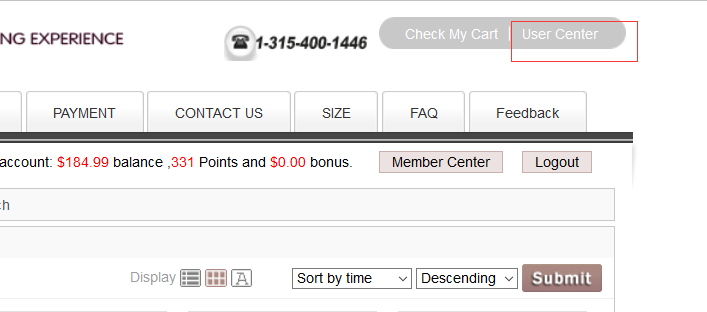
Step 2: Look at your left-hand column, and click on " Consignee Address" As shown Below
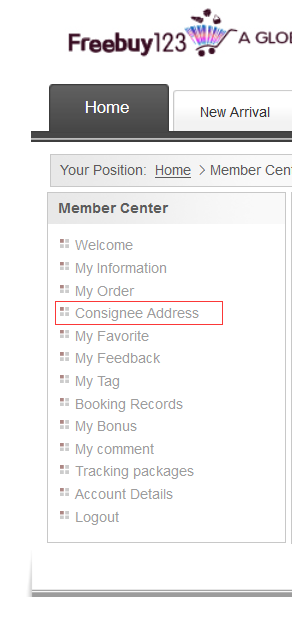
Step 3: Put your new address in, after that click on " Submit" See picture below
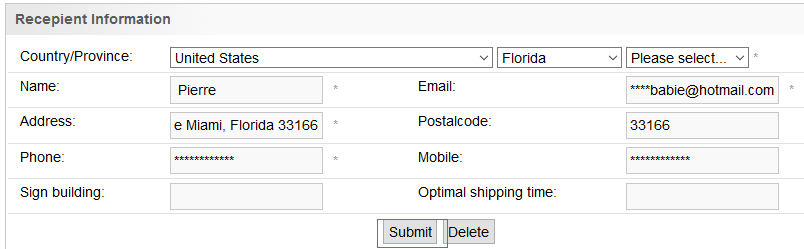
Now your new address has been changed, and next time you place an order, the system will show your new address automatically.
Previous:About Shipping Next:
Comments List
| No comment |

